sfx: A Shader Playground
October 2025 (603 Words, 4 Minutes)
I was working on a WebGL project that needed a water shader, and I wanted to see results immediately as I tweaked the GLSL. Tools like Shadertoy, glsl.app, and The Book of Shaders’ editor exist, but they force you to use online editors and require accounts to save your work.
So I built sfx — a personal shader playground that lets me experiment with GLSL offline using tools I’m familiar with, keep a library of effects I can reference later, and share them easily.
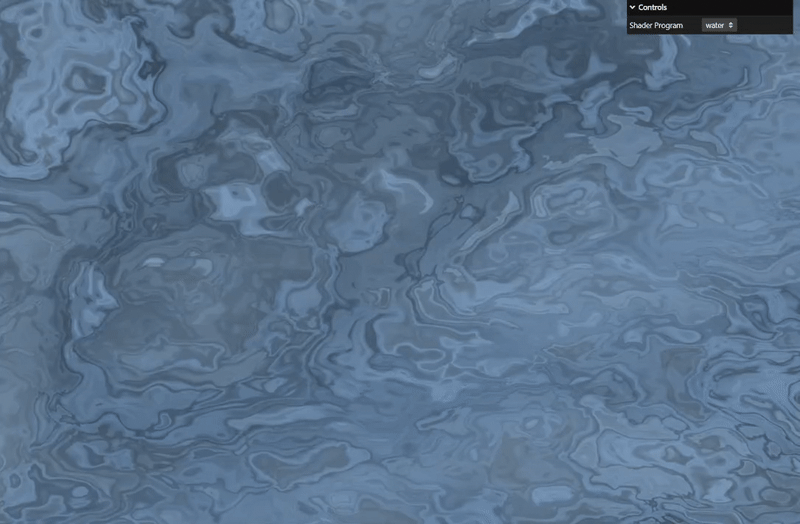
You can check it out live at tessapower.xyz/sfx.
Table of Contents
What It Does
sfx is pretty straightforward: it renders fragment shaders on a fullscreen canvas with automatic hot reloading. Drop a .glsl file in the shaders/ directory, save it, and it appears in the dropdown immediately. No build step and no manual imports!
Every shader gets access to standard uniforms:
u_time- elapsed time in secondsu_resolution- canvas dimensionsv_uv- UV coordinates (0-1 range)
The shared vertex shader handles the basics, so you can focus entirely on the fragment shader.
Tech Stack
The stack is intentionally minimal:
- Vite for dev server and hot module reloading
- React for component structure
- TypeScript for type safety
- Three.js for WebGL rendering
- lil-gui for the shader selection dropdown
The interesting bit is how shader discovery works. Vite’s import.meta.glob scans the shaders/ directory at build time and generates dynamic imports. Each subdirectory becomes a shader program — simply add a fragment.glsl file with your shader code and it’s automatically available:
shaders/
├── plasma/
│ └── fragment.glsl
├── circles/
│ └── fragment.glsl
└── gradient/
└── fragment.glsl
The ShaderLoader utility reads these paths, extracts the shader names, and loads the GLSL as raw text. When you select a shader from the dropdown, Three.js compiles it into a ShaderMaterial and applies it to a fullscreen quad.
One quirk I ran into was React’s hot module reloading trying to reuse the same canvas element, which caused WebGL context conflicts. The fix was creating a fresh canvas element on each component mount — a bit unconventional for React, but necessary to avoid the “existing context of a different type” error.
Deployment
The deployment setup is minimal. GitHub Actions builds the Vite project and deploys to GitHub Pages:
name: Deploy to GitHub Pages
on:
push:
branches: ['main']
jobs:
build:
runs-on: ubuntu-latest
steps:
- uses: actions/checkout@v4
- uses: actions/setup-node@v4
- run: npm ci
- run: npm run build
- uses: actions/upload-pages-artifact@v3
with:
path: './dist'
deploy:
needs: build
runs-on: ubuntu-latest
steps:
- uses: actions/deploy-pages@v4
The critical bit for subdirectory hosting is setting the base path in vite.config.ts:
export default defineConfig({
base: '/sfx/',
// ...
})
Without this, Vite generates asset paths relative to the domain root, which breaks when deployed to a subdirectory. With the base path set, assets load correctly at tessapower.xyz/sfx/.
What’s Next?
Right now sfx is exactly what I need — a quick way to prototype shaders without friction, build up a library of effects I can reference, and share them easily. A few things I might add:
- Shader uniforms editable via lil-gui sliders
- Mouse position as a uniform for interactive effects
- Texture loading support
- Export rendered frames as images
But honestly, the simplicity is the point. It does one thing well: lets me write shaders in my own environment and see them immediately, both locally and deployed.